Many small businesses, especially those in retail, supply, and logistics, start with spreadsheets instead of inventory management software for small business. While seemingly simple, this approach quickly leads to a host of problems that directly impact profitability and customer satisfaction. Consider these common pain points:
#1: You’re Constantly Facing Stockouts or Overstocking
Nothing frustrates a customer more than an item being out of stock. For SMBs, this doesn’t just mean a single lost sale; it can lead to a loss of customer loyalty and negative word-of-mouth. Manual systems often fail to provide accurate, real-time stock levels, making it impossible to anticipate demand and reorder in time.
#2: Excess Inventory is Eating into Your Profits
On the flip side, overstocking ties up valuable capital in inventory that might not sell quickly. This leads to increased carrying costs, including storage, insurance, and potential obsolescence. For small businesses with limited cash flow, this can be a significant drain on resources.
#3: Your Team is Drowning in Manual Tasks
Manually counting, tracking, and reconciling inventory is incredibly time-consuming and prone to human error. This diverts valuable employee time away from more strategic tasks, hindering productivity and growth.
#4: You Lack Clear Data for Strategic Decisions
Without accurate and comprehensive inventory data, making informed business decisions becomes a guessing game. You can’t identify best-selling products, optimize pricing, or forecast future demand effectively. This lack of insight can stifle growth and prevent you from adapting to market changes.
#5: Customer Satisfaction is Declining Due to Inventory Issues
In the retail and logistics sectors, customer experience is paramount. If you’re frequently receiving complaints about delayed shipments, incorrect orders, or items being unavailable, these are direct consequences of inefficient inventory management. Spreadsheets simply cannot keep up with the demands of modern customer expectations for speed and accuracy. A robust inventory system ensures you can consistently meet and exceed these expectations, building customer loyalty and positive brand perception.
The Transformative Benefits of Inventory Management Software for Small Business
Implementing dedicated inventory management software for small business can revolutionize how SMBs operate, turning previous challenges into opportunities for growth and efficiency. Here’s how:
Real-Time Accuracy and Visibility
Modern inventory management software provides real-time updates on stock levels across all locations. This means you always know exactly what you have, where it is, and when you need to reorder. This level of precision helps eliminate stockouts and overstocking, ensuring you meet customer demand without tying up excessive capital. For a deeper dive into this crucial aspect, look here.
Streamlined Operations and Automation
Automating tasks like order processing, stock adjustments, and reordering frees up valuable time for your team. Features such as automated purchase order generation and automated reordering significantly reduce manual effort and human error. This allows your employees to focus on customer service, sales, and other growth-oriented activities.
Enhanced Decision-Making with Powerful Reporting
Inventory management software provides robust reporting and analytics capabilities. You can easily generate reports on sales trends, inventory turnover, and profitability by product. This data empowers you to make informed decisions about purchasing, pricing, and marketing strategies, leading to optimized inventory levels and increased profitability. Zoho, for instance, emphasizes its comprehensive reporting features that centralize data for better insights.
Improved Customer Satisfaction
By ensuring products are in stock and orders are fulfilled efficiently, inventory management software directly contributes to higher customer satisfaction. Faster order processing, accurate deliveries, and fewer stockouts build trust and encourage repeat business, strengthening your brand reputation.
Scalability for Future Growth
As your small business expands, so do your inventory needs. A robust inventory management system can scale with you, accommodating increased product lines, multiple warehouses, and growing sales volumes without requiring a complete overhaul of your processes. This long-term solution supports sustainable growth and adaptability.
Key Features of Inventory Management Software for Small Business
When choosing an inventory management solution for your small business, it’s essential to select one with the right features to meet your specific needs. Here are some of the most critical features to consider:
Centralized Tracking in Inventory Management Software for Small Business
The software should provide a single, centralized platform to track inventory across all your sales channels, whether online, in-store, or through multiple warehouses. This ensures consistency and accuracy in your stock data.
Barcode and Scanning Capabilities
Barcode scanning simplifies the process of receiving, tracking, and dispatching inventory. It reduces manual data entry, minimizes errors, and speeds up operations.
Automated Reordering in Inventory Management Software for Small Business
To prevent stockouts, your software should offer automated reordering and low-stock alerts. This feature automatically notifies you when stock levels for a particular item fall below a predefined threshold, ensuring you can replenish your inventory in a timely manner.
Reporting in Inventory Management Software for Small Business
Powerful reporting and analytics are crucial for making data-driven decisions. Your software should provide detailed reports on sales, inventory turnover, and profitability. This will help you identify trends, forecast demand, and optimize your inventory.
Integration Capabilities
Ensure the software integrates seamlessly with your existing systems, such as your point-of-sale (POS) system, accounting software, and e-commerce platform. This creates a unified ecosystem that streamlines your operations and improves data accuracy.
User-Friendly Interface
The software should be intuitive and easy to use for your entire team. A complicated system can lead to errors and low adoption rates. Look for a solution with a clean, user-friendly interface that requires minimal training.
Ready to Transform Your Inventory Management?
Stop letting manual processes and inaccurate data hold your small business back. Embracing dedicated inventory management software for small business is the strategic move that will save you time, reduce costs, and boost customer satisfaction.
Discover how SuppliFlex can simplify your inventory operations and empower your business to thrive. Our intuitive platform is designed specifically for the unique needs of retail, supply, and logistics SMBs.
Book a free demo now!
FAQs:
If you’re struggling to keep track of stock, experiencing frequent stockouts or overstock situations, or spending too much time on manual inventory tasks, it’s a clear sign that you need to upgrade from spreadsheets to a dedicated inventory management solution. As a general rule, if inventory is a significant part of your business and you’re managing more than a handful of SKUs, the investment will pay for itself in efficiency and cost savings.
Yes, most modern inventory management software solutions are designed to integrate with a wide range of business tools, including POS systems, e-commerce platforms (like Shopify, BigCommerce, etc.), and accounting software (like QuickBooks, Xero). This ensures a seamless flow of data across your entire business ecosystem.
While there are enterprise-level systems that can be costly, there are many affordable and even free options designed specifically for small businesses. The key is to find a solution that offers the features you need at a price point that fits your budget. The ROI from reduced stockouts, lower carrying costs, and improved efficiency often outweighs the subscription cost.
A POS (Point of Sale) system is primarily used to process customer transactions. While many modern POS systems include basic inventory tracking features, dedicated inventory management software offers more advanced capabilities. This includes multi-location tracking, automated reordering, demand forecasting, and detailed reporting, which are essential for businesses with more complex inventory needs.
The setup time can vary depending on the complexity of your inventory and the software you choose. However, many solutions designed for small businesses pride themselves on a quick and easy setup process. You can often import your existing product data via a CSV file, and user-friendly interfaces make it simple to get your team up and running with minimal training.
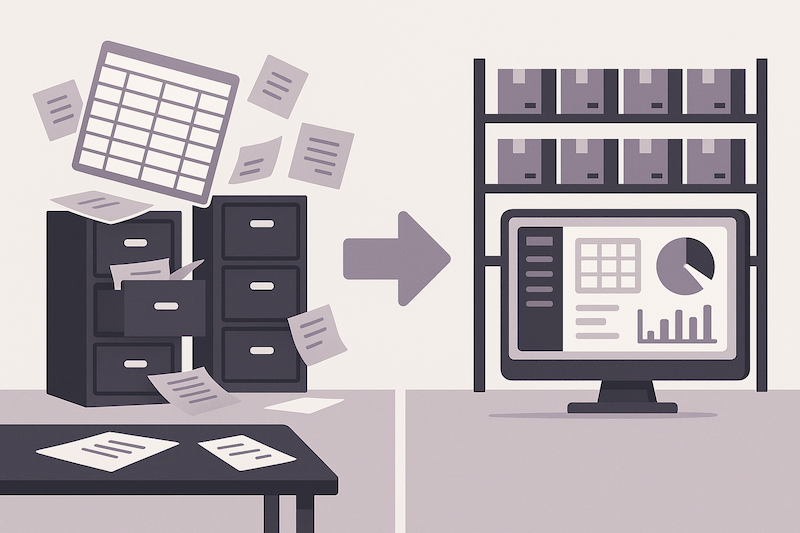
Leave a Reply